Swedish
“OctoCue presentation remote”
För att styra din presentation och klicka fram bilderna behöver du denna app.
Använd eventcode: Whsv6
När du kommer in i appen vänligen skriv in ditt fullständiga namn (så tekniker kan identifiera dig)
Du kommer vara ”muted” när du kommer in, detta innebär att tekniker kan se att du är inloggad men har inte tilldelat dig kontroll av ppt ännu, det kommer ske när det är din tur att presentera..
När du fått kontroll av tekniker så kommer färgen på knapparna att ändras, se bilder.
English
“OctoCue presentation remote”
To control your presentation and click the next slide (or back) you will need this app.
Use eventcode: Whsv6
If this is your first time using OctoCue, you may be asked to set your display name. This is used by the event organiser to identify your device.
Initially, your clicker will be muted. This means that your event team can see your device, but they haven’t given you control of the slide deck yet.
Our technician will give you access to live controls when it it´s your turn to present your PPT.
When you’re given control, button colours will change – see image.