Practical & Technical information
The conference will be broadcast 100% digitally and all speakers and participants connect via a link, we do not have a physical studio.
Presentation & Content
The chair for your session is responsible for having contact with the speaker about the content of the session and agreeing on times etc.
Please check your Program items so they are correct, titles are correct, info about content is available, etc., please contact Meetx and the chairperson for your session and agree if anything should be changed.
Your PowerPoint presentation must be sent to us in advance, no later than April 19 to sfss2021@meetx.se
The size of the ppt presentation should be 16:9 wide screen PowerPoint. Please name your presentation: your name + the date you are speaking. For example: “Anna_Svensson_21april”.
If your presentation includes a video we will need to get this sent to us as a separate file together with your presentation and information about where in the ppt it shall be included. Mp4 is good.
Please note that we can not handle KeyNote presentations.
When you prepare your presentation, it is also important that you test the length of the presentation and that you have time to present within the time frame so that your lecture does not exceed the time you have available. We cannot extend the program and change the times during the broadcast, we will need to end the session on time, this is very important.
Practical information about the platform / session
Speakers and the chairperson will present and participate Live via Teams for your session.
You must send your presentation to the secretariat no later than 19 April. The technician will start your presentation when it is your turn to present. To control the presentation and click pictures forward, you must download the app OctoCue on your phone, via this app you can forward the pictures in your ppt. You will receive a “show code” from us which you use to log in.
Unfortunately, you will not be able to see speaker notes on the screen, or the function next slide. To be able to see them, we ask you to print out your presentation.
The delegates, on the other hand, will watch the conference via the digital conference platform EventsAIR, where they also have the opportunity to ask questions and integrate with each other during your session. Delegates will not be seen with image or sound.
For other sessions that you are not involved in as a chair or a speaker, you watch the conference via EventsAIR. You will get a separate login to this platform.
Preparations
- Make sure your presentation does not exceed the time available to you
- You must send your presentation to the secretariat no later than 19 April (sfss2021@meetx.se)
- Download the “OctoCue presentation remote” app on your phone to control your presentation
- Print your presentation if you wish to see your notes or next slide
How do I participate?
- You will receive a teams link for a teams meeting for your session
- Shut down all other programs on your computer and keep only Teams running
- Log in to the teams meeting 15 minutes before the session starts
- The chairperson and techician will be in the virtual studio and talk to you via teams when you check in
- You will participate with video and audio
- You will be seen in the picture together with your presentation, when the chairperson asks questions at the end all speakers and the chairperson can be seen together in the same picture
- The technician will start the presentation and you as a speaker use the app OctoCue to click forwards in the presentation
Things to think about
- Make sure you sit in a quiet place with good light so that you are visible without shadows or anything else that disturbs. Keep the light towards you, not from behind.
- We will check sound, light and image with you before you go live
- When you are LIVE – Talk into the camera on the computer – this will be the best experience for those who watch
- Do not drink coffee / eat food during the transmission
How do the participants ask questions?
- Participants ask written questions via the conference platform EventsAIR
- The Chair reads the questions and selects a number that you can answer if there is time after your lecture (you as a lecturer do not have to read the questions that come in)
Rehersal/Testcall 21 April 13.00-16.00
To deliver a successful meeting and maintain the conference flow, the rehersal/test call is a key factor! We hope that you as a chair/speaker can take part in this.
You will before 21 April receive an invitation to Teams, technicians are available in this meeting and we will test image, sound, light, etc. It is important to participate from the same place/computer you will participate from during the conference.
It is also good if you can download the OctoCue app for this occasion.